Wi-Fi hotspots in New Zealand, OZ and the Cook IslandsOver 100 locations. Over 24.8 million connections. Easy. Cheap. Reliable.

About the Zenbu Wireless Network
About using the Zenbu wireless system to provide wireless internet access for your customers
- Why should I choose the Zenbu wireless system?
- How am I paid for internet usage at my Zenbu wireless zone?
- How do customers buy credit to use the internet?
- I would like to setup a Zenbu wireless zone at my place. What do I need to do?
- How much will it cost me to setup and run my Zenbu wireless zone?
- What type of locations can benefit from a Zenbu wireless zone?
- What is a megabyte (MB)?
- How do you print your own access vouchers?
- How does the Zenbu wireless system work?
- How many people can use the internet simultaneously at a Zenbu wireless zone?
- Can I use my own computers free at my own Zenbu wireless zone?
- What is the range of a Zenbu wireless router?
- What are the specifications of a Zenbu wireless router?
- What security measures does Zenbu have in place to protect users' computers and data?
- Can I use a Zenbu wireless router to monitor people connecting to the internet by cable?
- Can I mount the Zenbu wireless router on the wall?
- How can I improve coverage from my Zenbu wireless router?
- When people access the internet will it use my broadband allowance?
- Why can't I just use a normal wireless router to provide internet access?
- Can I provide free internet access with the Zenbu wireless system?
- Can I block particular ports / protocols / services / websites?
- Can I limit the speed of people connected?
- Is it possible to modify the login page?
- Will the Zenbu system work with my ADSL / VDSL / satellite / fibre / cable / mobile / wireless broadband internet connection?
- Why isn't there a time limit when you login to the Zenbu wireless network?
About using the Zenbu wireless system to access the internet
- How much does it cost to use the Zenbu wireless network?
- Why is it so cheap (or expensive) to use the internet at Zenbu wireless hotspots?
- What is a megabyte (MB)?
- What security measures does Zenbu have in place to protect users' computers and data?
- How do I access the internet at a Zenbu wireless zone?
- I have used up all of my credit. What should I do?
- How can I add more credit to my account?
- I am trying to login using an access code that I obtained somewhere else but it isn't working. Why?
- Why isn't there a time limit when you login to the Zenbu wireless network?
- I did not validate my account within the time allowed. What should I do?
- How do I create a Zenbu wireless account?
- I'm having trouble sending email. What SMTP settings should I use to send email?
What is Zenbu wireless?
Zenbu wireless is a wireless internet system that allows anyone to cheaply and easily establish their own publicly accessible, yet secured and monitored wireless internet (Wi-Fi®) hotspot. It's ideal for motels, hotels, backpackers and other accommodation providers, cafes, convention centres etc.
Anyone with a Wi-Fi capable device can access the internet at any Zenbu wireless internet zone. Anyone with a broadband internet connection can easily set up their own Zenbu wireless zone and get paid when people use the internet at their place. Click here to setup your own Zenbu wireless zone now.
We have 114 publicly available Zenbu wireless (Wi-Fi) hotspots throughout New Zealand, the Cook Islands and Australia. Currently 249 people are connected and using the internet at our hotspots. A total of 1,690,337,925.79 megabytes has been transmitted over the Zenbu wireless network!
Zenbu Networks Limited, which operates the Zenbu wireless network, is a private company based in Auckland, New Zealand. Our contact details are available here.
Zenbu wireless began in early 2006. After thorough testing of every aspect of the system, commercial service began in early 2007. Now with 114 Wi-Fi hotspots deployed Zenbu is the most popular wireless internet system for New Zealand's accommodation providers, is widely available in the Cook Islands and is also available in Australia.
The Zenbu wireless system was made available in the Cook Islands in 2009. You can use credit purchased in New Zealand while in the Cook Islands and vice versa, but please note that prices may vary as indicated. In the Cook Islands the regular price for accessing the internet is NZ$0.10 (10 cents) per megabyte (rather than 1 cents per megabyte at regular hotspots in New Zealand).
In mid 2012 we made the Zenbu wireless system available for use in Australia. We have received numerous requests from Australian business operators over the years who have wanted to use the Zenbu wireless system to provide internet access to their customers. Up until 2012 the answer was simply that our system could not be used in Australia. Now it can. It's the same reliable, easy to use, affordable Zenbu wireless system as always, now it's just optimized for use in Australia also. The Australian Wi-Fi hotspot service is available at www.zenbu.net.au.
Credit purchased for use in New Zealand and the Cook Islands cannot be used in Australia. The same user account can be used everywhere but credit for use in Australia must be purchased separately.
Our integrated local search offers a powerful location based search experience. When you're at a Zenbu wireless zone you can easily find businesses, places and services near you... even if you're not too sure where you are yourself! An application is also available for the iPhone.
[ TOP ]
Where is the Zenbu wireless network available?
Zenbu wireless is available at motels, hotels, backpackers, cafes, restaurants, bars, apartments, flats and houses around Australia, New Zealand, the Cook Islands. If you'd like to become part of the Zenbu wireless network you can order your own Zenbu wireless system here. Just connect the Zenbu wireless router to your broadband internet connection and you're ready to go!
[ TOP ]
How do people access the Zenbu wireless network?
To access the internet at a Zenbu wireless zone users need only a Wi-Fi enabled device. Most notebook computers come with Wi-Fi built-in and many cellphones and other mobile devices now also include Wi-Fi. After connecting to the wireless signal at a Zenbu wireless zone a user will be prompted to login to the Zenbu wireless network before they are granted internet access. After logging in using either an access code or their Zenbu username and password they will be able to use the internet.
Anyone can easily create a free Zenbu account here and use it to access the internet immediately. Credit can be added to regular user accounts as required like when using a prepaid cellphone. Access codes expire when the associated credit has been fully used and credit cannot be added.
What is Wi-Fi?
Wi-Fi (802.11b, 802.11g) is the most popular wireless networking standard available worldwide. More information on Wi-Fi is available here: Wikipedia Wi-Fi Article.
[ TOP ]
Why should I choose the Zenbu wireless system?
[ Read more feedback ]
- No ongoing charges.
Once you've bought your Zenbu wireless system [$249] you don't have to pay us any ongoing charges. - No term contracts.
You can stop using the Zenbu system anytime you like. No early termination fees or any other nasty surprises. - Very easy, plug and play setup.
Simple to setup yourself, no computer geeks required. Our wireless router connects to your broadband modem just like your own computer. - Super reliable system.
Our system is in use at over 100 locations and has handled over 24.8 million connections. It works. - Print your own access vouchers.
Keep 100% of any payments you receive when you print and sell your own access vouchers. Or give free or discounted access vouchers to your customers when they make a purchase. You can print access vouchers directly from our website using your own printer. - People will visit your business because you have Zenbu Wi-Fi®
People choose businesses that offer Zenbu Wi-Fi®. If you have Zenbu they know the internet access is cheap and they can connect at your place.
- You and your friends get free access.
Add friends or give free access vouchers to anyone you want to have free internet access. - Cloud hosted service.
When we make improvements you automatically get the latest version. Never miss out on new functions. Control your hotspot from anywhere via our website. No software to install. - New Zealand's most popular network.
We are the most widely available Wi-Fi® system at NZ accommodations. With 114 active Zenbu Wi-Fi hotspots we've got New Zealand (and the Cook Islands!) well covered. - Enterprise grade security.
Internal firewall that protects both your own and your customers' devices from unauthorized access. WPA Enterprise® encrypted wireless signal. - Cheap to stay connected, easy to roam.
Our software monitors the data people actually use so it is very cheap to stay connected. Credit purchased online can be used anywhere on our network so customers don't lose their remaining credit when they head to their next destination. - Integrated Zenbu Local Search.
Easily find local products, businesses and services. Make sure your business is listed. It's like the Yellow Pages™ only much more flexible and totally free!
- Users can connect as often as they like, wherever they like.
Unlike some systems Zenbu allows people to connect to the internet as often as they like. Any credit remaining at the end of a session will be available for use the next time they connect. - Hassle-free 24/7 online credit sales.
People can always securely purchase credit online using their credit card. - No computer required.
You do not need a computer to operate a Zenbu hotspot. Saves space. Great for cafes. - Wi-Fi Certified™ technology.
Easy for your customers to connect and use. Wi-Fi® is built into most computers, tablets & mobile phones. - Local servers. Local support.
If things ever go wrong we're here to help. Real people answer the phone, no battling with automated computer voices before talking to someone. - Our software monitors the amount of data used, not time.
This protects your internet connection from abuse by heavy users keeping the connection fast for everyone. - Zenbu Connect App for Android
Makes using Zenbu even easier for Android users.

How am I paid for internet usage at my Zenbu wireless zone?
When you print and sell your own access vouchers from the Zenbu website you simply keep any payment you receive. Printing your own access vouchers is free so if you want to give access vouchers to your customers it will not cost you anything. If you want to sell access vouchers, the money you receive is all yours. Access vouchers you create yourself can only be used at your place.
When people who have purchased credit online connect to the internet at your zone you are paid 50% of the value of the data they use. For example, if someone who has purchased credit online uses $12.34 of credit at your zone you will be paid $6.17 ($12.34 x 50%). It doesn't matter whether the person is at your place or not when they purchase their credit. Credit purchased online can be used at all Zenbu wireless zones in New Zealand and the Cook Islands. Payment will be direct credited to your designated bank account on the 20th of the month once you are owed at least $20.
Say one month people use $12 worth of credit at your place (your account would receive $6 in credit). The next month another $14 is used (another $7 credited to your account), then by the 26th of the third month an additional $16 ($8 for your account) is used. On the 26th of the third month you would be paid $6 + $7 + $8 = $21. It does not matter how many months this takes. As soon as you are owed at least $20 you get paid the total accumulated amount.
You can view usage details for your zone at any time on the administration section of the Zenbu website.
Please note that payments we receive from customers using the internet include GST (15%). If you are not registered for GST/VAT or do not supply your GST/VAT number then payments you receive from us will exclude the GST component of payments we receive.
[ TOP ]
How do customers buy credit to use the internet?
There are two ways customers can get credit to use the internet at a Zenbu wireless zone.
Option 1: Purchase credit online
When a user purchases credit online the owner of the Zenbu wireless zone at which the user connects is paid 50% of the value of the data used at their zone. For example, if someone who has purchased credit online uses $12.34 of credit at your zone you will be paid $6.17 ($12.34 x 50%). Credit can be purchased securely online at any time and is available for use immediately. Neither you nor your staff need to do anything when people buy credit online. It's all completely secure and completely automated.
Please note that payments we receive from customers using the internet include GST (15%). If you are not registered for GST/VAT or do not supply your GST/VAT number then payments you receive from us will exclude the GST component of payments we receive.
Option 2: Obtain an access code from the operator of the Zenbu wireless zone
Zone operators can login to the Zenbu website and print their own access vouchers. You can then sell access vouchers to people at your zone or even give them away. It's up to you how much you charge and you keep 100% of any revenue you receive from selling access vouchers yourself. Each voucher has a fixed amount of credit and an access code which allows customers to login and use the internet. Once the credit is used, further internet access is denied and the user will have to get another voucher from you.
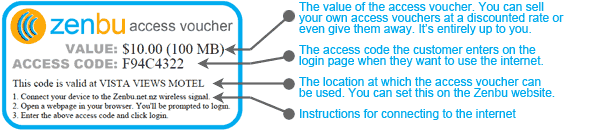
I would like to setup a Zenbu wireless zone at my place. What do I need to do?
Anyone with a broadband internet connection can easily setup their own Zenbu wireless zone. All you need is a broadband internet connection (ADSL, VDSL, UFB, Telstra/Vodafone cable modem, satellite etc.) with an ethernet output. Most broadband modems supplied by ISPs in New Zealand are suitable. Basically if you can connect a computer to the internet using an ethernet cable it should be fine. Once you have your broadband internet connection setup, simply order your pre-configured Zenbu wireless system here. We'll make sure it's all setup and working correctly then deliver it to your place. When it arrives you just need to plug it in and you're away!
There is an overview of how it all works available here.
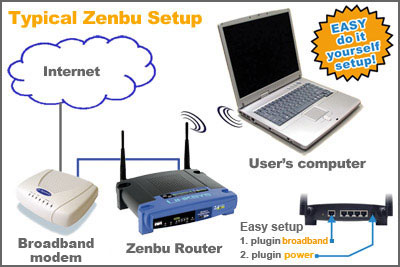
[ TOP ]
How much will it cost me to setup and run my Zenbu wireless zone?
Purchasing a Zenbu wireless router costs $249. This includes delivery to anywhere in New Zealand and GST. There are no monthly fees or any other ongoing costs. You can order a Zenbu wireless router here.
After you've setup your router you can then login to our website, print access vouchers and either sell or give them to people at your Zenbu wireless zone. You keep 100% of any money you receive if you sell your own access vouchers. You can easily create and print access vouchers yourself on the Zenbu website. You do not pay us anything when you create your own access vouchers and you keep any money you receive when you sell them. This capability makes the Zenbu wireless system ideal for flats, motels, cafes and other small businesses and any other venues that want to keep tabs on how much data is used, but not necessarily charge for access. Simply print some access vouchers and give them to anyone you want to be able to access the internet at your Zenbu wireless zone.
People can also purchase credit online 24/7 using their credit card. When people who purchase credit online connect at your place you are paid 50% of the revenue generated. This means that when someone who has purchased credit online using their credit card logs in at your Zenbu wireless zone you are paid for the data they use (even if they have actually purchased the credit they use elsewhere). Credit people purchase online can be used at any of the hundreds of Zenbu wireless hotspots throughout New Zealand and the Cook Islands. Note that if you want to use your account in Australia you will need to purchase credit separately.
Please note that payments we receive from customers using the internet include GST (15%). If you are not registered for GST/VAT or do not supply your GST/VAT number then payments you receive from us will exclude the GST component of payments we receive.
What type of locations can benefit from a Zenbu wireless zone?
Basically any location that has more than one person who wants to use the internet can benefit from having a Zenbu wireless system. Zenbu wireless routers allow you to easily share your broadband internet connection without worrying about your monthly broadband data allowance being used up by others. Some of the ways different venues can benefit from the Zenbu wireless system are outlined below.
- Zenbu Wireless Internet at Commercial Accommodation: Do you run a Bed and Breakfast? A motel? A hotel? A backpackers? A time-share or short-term rental accommodation? More and more people now travel with their own devices and expect to be able to access the internet wherever they stay. A Zenbu wireless hotspot allows you to cheaply and easily offer your guests wireless broadband internet access and make your accommodation more attractive to more people. You don't even have to print and manage vouchers, just plug in the Zenbu wireless router and let your guests know that Zenbu wireless internet is available at your place. They can purchase credit online using their credit cards.
- Zenbu Wireless Internet at a Cafe:
If you own or manage a cafe, restaurant, bar or other public facility you could increase your business by offering your customers access to the Zenbu wireless network. Have you seen customers using a notebook computer while at your cafe? These days, many business people choose to meet at friendly, neutral cafes rather than at their office. You can be sure they would greatly appreciate being able to access the internet while they have a coffee or lunch. They will come more often, eat and drink more and choose to go to cafes which offer wireless internet access over cafes which don't. It's that simple. With the Zenbu wireless system you can offer this service to your customers cheaply and easily. - Zenbu Wireless Internet in a Flat:
If you live in a flat and want to share your flat's internet connection fairly amongst your flatmates, the Zenbu wireless system is the perfect solution. Simply create vouchers for each flatmate and make sure you all get what you're entitled to. It costs you nothing to print and use your vouchers and if anyone else uses your Zenbu wireless zone your flat will get paid, helping you cover the cost of your broadband connection and possibly even making money from it! - Zenbu Wireless Internet in a Family Home:
Using Zenbu wireless you can print vouchers for your children and allow them to freely use the internet without having to worry about your monthly broadband data allowance being used on downloading their music and movies. And as a bonus if anyone else uses your Zenbu wireless zone you will get paid, helping you cover the cost of your broadband connection.
What is a megabyte (MB)?
A megabyte is 1,048,576 bytes. A byte is a way of measuring digital data. Just as you can measure milk or petrol in litres, distance in metres or kilometres, you can measure digital data in bytes or megabytes. Every English character can be stored in one byte. So a megabyte (MB) is the equivalent of 1,048,576 English characters. Images, video and audio files require lots of bytes to store and transfer.
On average people who have recently purchased credit online have used 192.81 MB each hour they were connected (downloaded 174.90 MB and uploaded 17.91 MB). Of course this can vary widely depending on what the person does (watching or downloading movies would be much more expensive, sending only textual emails even cheaper) but these figures are the averages from the real users who have recently connected at our wireless zones.
Basically if you do not download large files (don't watch or download videos, update software or leave file sharing software running) and just use websites like Facebook, Trade Me, NZ Herald, Google, your email etc normally you should find the connection to be cheap and fast. We recommend disabling automatic software updates as the updates are often large, not generally essential and downloading them can use a lot of data quickly.
You can also save a lot of bandwidth by turning off images and plugins like Flash® (turning off plugins is a good idea for security too!). Many websites use images and plugins mostly for displaying ads and it is generally the transfer of such files rather than the basic website itself that uses the most bandwidth. You should be able to easily display any images you actually want to see on demand from within your web browser.
You might like to read the information below on why there is no time limit when you are connected at a Zenbu wireless zone.
Here are a few examples of different file sizes that will hopefully give you a better idea because we know it's a bit difficult to imagine.
This web page is about 100 kilobytes (KB), so you could load it about 10 times and use 1 megabyte of data.
An MP3 (music) file is typically about 1 megabyte per minute of music. So a song which is 3 minutes long is usually about 3 megabytes in size.
You can generally talk to someone using Skype or other VOIP software for about 3 minutes per megabyte of data (this will vary depending on the quality of the call and is an estimate applicable to voice only calls, not video calls which use a lot more data).
The photos below are available in a few different sizes. Click the links below each photo to display the different versions.
|
Make sure you enlarge the bigger photos you display as they may be shrunk automatically by your web browser to fit on your screen. Normally a magnifying glass will appear over the image if it has been shrunk by your browser. Clicking on the image will enlarge it. | |
 Rangitoto, Auckland, New Zealand [ 43KB version | 142KB version | 516KB version ] |
 Ruapehu, Tongariro National Park, New Zealand [ 32KB version | 120KB version | 203KB version ] |
If you are concerned that something running on your computer is using data without you knowing and wanting it to, you can use tools such as Netlimiter or DU Meter to display all software that is accessing the internet. There are similar tools available for other operating systems and device types.
Please be aware that there will be discrepancies in the amount of data used as measured by different network monitoring software. The amount of data that will be debited from your account is measured at the wireless router and all data (including protocol overhead etc) sent to or from the internet is included. Netlimiter seems to under-estimate and DU Meter seems to over-estimate when compared with the actual amount of data that is sent or received as measured at the router. Although the measurements will vary, these tools should help you easily determine which applications are using data.
[ TOP ]
How do you print your own access vouchers?
Zenbu wireless zone operators can easily print their own access vouchers free of charge on the Zenbu website. Just specify how many vouchers you'd like to print and what value you'd like to make them, then print away.
The vouchers are formatted to fit A4 print-your-own-business-card paper. You can buy print-your-own-business-card paper at Warehouse Stationery, Whitcoulls, Paper Plus, and other stationery stores. If you are going to try printing vouchers on business card paper, we suggest you take a sheet of vouchers you have printed with you and make sure you buy paper that will match the template and the setup of your printer. Of course you can print access vouchers on any paper you like and most people just use regular A4 paper.
You are also welcome to copy access codes you have created from our website to your own design software and incorporate them in any design you like.
With the template provided you can print a maximum of 10 access vouchers per A4 page.
Already operate your own Zenbu wireless zone? Make sure you are logged in and then click here to print access vouchers.
When you are logged in as a Zenbu wireless zone owner, a link to print vouchers is displayed on our website. You must be logged in as an owner of your zone in order to print vouchers.
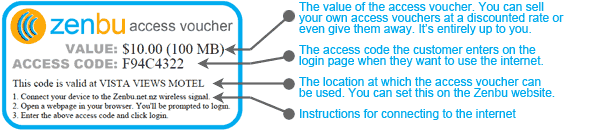
How does the Zenbu wireless system work?
The Zenbu wireless system works by allowing only users who successfully login via the secure login page and have credit available to access the internet. The Zenbu gateway software keeps track of how much data each user has used, and once their credit is exhausted, will deny that user further internet access until additional credit is added to their account. It's a simple concept implemented with some fairly smart software.
Connecting to the internet at a Zenbu wireless zone:
- User connects to a Zenbu wireless zone using the wireless connections manager on their computer/device
- When they attempt to open a web page they are prompted to login to the Zenbu wireless network
- After supplying their username and password, or a valid access code, full internet access is immediately made available
- At the end of their session they can either logout, or simply turn off their computer and be logged out automatically after an extended period of inactivity
- Any credit remaining will be available the next time they want to use the internet
Zenbu wireless is a simple, affordable, sensible system that allows anyone with a broadband internet connection to easily offer secure wireless internet access.
[ TOP ]
How many people can use the internet simultaneously at a Zenbu wireless zone?
This is a tricky question to answer because the correct answer really is "it depends".
Over 100 people can connect simultaneously through a Zenbu wireless router but because everyone shares the same broadband internet connection the more people that connect (and the more data they use) the slower the internet connection will become. The speed of the internet connection to which the Zenbu system is connected is nearly always the bottleneck.
Also the more people (devices) that connect wirelessly the less reliable the wireless link will become for everyone and eventually the wireless network will become completely unusable. This is because every transmitting wireless device increases the noise (wireless noise, not a sound you can hear) in the environment - all the devices are essentially shouting over the top of each other. Eventually this noise means the wireless signal can no longer get through at all. This is true of all wireless networks. You want to maximize the signal-to-noise ratio to maximize throughput and the reliability of the wireless link.
Therefore it is preferable to connect large numbers of people/devices (more than 20 or so) by cable via the monitored port on the Zenbu router rather than try to provide wireless access. It is also possible to use additional access points on different, distinct wireless channels to increase the maximum wireless throughput.
Other wireless transmitters that operate at the same frequency as Wi-Fi® (eg. cordless phones, wireless CCTV, baby monitors etc) can also impact the performance of the wireless network (perhaps even making it completely unusable).
In our experience, at most locations it is very unlikely that more than a few people will be connected at any one time.
[ TOP ]
Can I use my own computers free at my own Zenbu wireless zone?
Of course you can! You pay for your internet connection and you can use it freely, both wirelessly or using ethernet (standard network) cables. Using our simple web interface you can also easily allow any user to access the internet freely at your own Zenbu wireless zone. Any computers plugged into unmonitored ports (by default unmonitored ports are numbers 2-4) of the Zenbu wireless router will also be able to access the internet freely and are not monitored by the Zenbu gateway software.
Want to let your family and friends access the internet at your zone free of charge?
You can allow people to use the internet freely at your zone by adding them as a friend.
Simply add their Zenbu username to your list of friends on the admin page. One click and it's done. You can remove friends just as easily.
Usage will still be monitored so you can keep tabs on how much data your friends are using but they'll be able to access the internet unrestricted.
You can set a limit for how much data your friends can use per month and their quota will reset automatically on the day you choose.
Don't want your friends to have unlimited free access?
You can always print your own access vouchers and give them to anyone you would like to be able to access the internet free of charge.
This makes the Zenbu wireless system ideal for venues that want to offer free wireless internet
access but restrict the amount of data people can use. You can print your own access vouchers free of charge on the Zenbu website.
Want to make your Zenbu wireless zone free for anyone to access?
You can make your Zenbu wireless zone free for everyone with a single click on the link on the admin page.
People will still be required to login at your zone as they normally would and their data usage will still be monitored, but they will not be restricted or have their usage debited from their account.
Managing your zone is easy using the administration section of the Zenbu website.
What is the range of a Zenbu wireless router?
The range of any wireless transmitter depends on many factors many of which are unrelated to the transmitter itself. This makes it very difficult to provide an accurate estimation of a distance over which the signal will be available in a particular situation. The distance always depends not only on the environment in which the transmitter is installed but also on the capability of the device that is connected at the other end of the wireless link.
That said, the following results are from tests we performed with true line of sight (that is, with nothing but open space between the notebook computer and the Zenbu wireless router):
Test 1: Using the standard antennae a reliable connection was possible over a distance of approximately 380 metres.
Test 2: Using 9dB high gain omni-directional antennae reliable connection and transmission of data was possible over a maximum distance of about 490 metres.
Test 3: Using a single 14dB high gain directional antenna gave a very robust reliable signal over the maximum measured distance of 880 metres.
The above tests were performed using the internal Wi-Fi functionality of an ASUS Z9100L notebook computer.
Please note that the above tests were conducted in open space with no obstacles, not even a window, between the router and the computer. These transmission distances will not be possible through walls, windows, doors, trees, wireless interference etc and are published only to give an indication of the relative performance of different antenna types.
In the real world as a very rough guide Zenbu wireless routers typically transmit and receive data reliably over a distance of about 50 metres in a normal environment. For example, when visible through a window at reception the router should comfortably transmit 50 metres across a carpark into units at a motel. This could be limited to 0 metres if there was bad interference or the router was beside some material that blocked the wireless signal or upwards of well over 100 metres if the environment was better.
The range of the router is very dependent on the materials through which the signal is transmitted. Everything blocks Wi-Fi and other radio signals a little. Even in open space (Earth's atmosphere) radio transmissions are limited. Wood, plaster, cinder blocks, and glass don't generally interfere much, but brick, stone, and water (hot water cylinders, fish tanks etc) are more disruptive. Worse still are ceramic, concrete, metal, and mirrors, which can reflect or block visible light and radio waves alike. Wireless interference from other wireless devices can also be very problematic and can even render the Wi-Fi completely unusable.
When deciding where to place your Zenbu wireless router if you imagine it beaming light in all directions and place it somewhere that would shine light on the area you want to cover you should be alright. Of course the fewer walls the signal has to go through the better. Just like with light, windows generally allow the signal from your Zenbu wireless router through nicely. A little bit of experimentation may be required to maximize coverage achieved by your router.
The standard antennae can simply be unscrewed from the Zenbu wireless router and replaced with any antenna that has a standard reverse polarity TNC male connector.
A great way to increase coverage is by connecting a secondary access point to the monitored ethernet port of the Zenbu wireless router. For more information on improving coverage, please see our hints for improving coverage.
Want some help with installing extra equipment?
- Clearvision.net.nz | Nationwide installations
- NeedANerd.co.nz | Nationwide installations and support
- GeeksOnWheels.co.nz | Nationwide installations and support
- Alex Wehweck | Northland region installations and support
- Origin IT | Auckland region installations and support
- Alert Computers | Auckland region installations and support
- Rytech IT | Auckland region installations and IT support
- Pulsar.net.nz | Waikato region installations and support
- Graphics and Computers | Hamilton installations and support
- My Computer Guy | Rotorua/North Island installations and support
- Data Services | Rotorua installations and support
- Scott Communications | Taupo region installations and support
- Tech Express | Palmerston North/Manawatu installs and support
- Computer Corner | Taranaki region installs and support
- Tech Masters | Kapiti Coast region IT support
- Veritas Computer Services | Wellington, Kapiti regions IT solutions
- Compudoc | Greater Wellington region IT solutions
- Quantum Computers | Wellington region installations and support
- NSPIRE IT Solutions | Wellington region installations and IT support
- PC Patch | Wellington region installations and IT support
- Wifi Guys | Canterbury region installations and support
- IT WRKS | West Coast installations and support
- Aerial & Satellite Services | Fiordland/Southland installs and support
- Computer Helpline | South Canterbury installations and support
- TechBox | IT support in Dunedin, Balclutha and Timaru
- Go Wi-Fi | Nationwide online equipment sales
Want to be listed here? Send us an email with your contact and service details and we will add you to the list.
What are the specifications of a Zenbu wireless router?
Zenbu wireless routers are Linksys WRT54GL routers that have been modified to run our own wireless gateway software which facilitates monitored, secure, public internet access anywhere broadband is available. We use the Linksys WRT54GL because it is the most reliable wireless router we have found. The oldest of our hotspots have been running with no problems since 2006.
Router Specifications
- 1 WAN 10/100 Ethernet port
This is the port into which you plug in your adsl modem or other ethernet internet connection. - 4-Port 10/100 Switch
Allows 3 of your own computers and 1 computer monitored by the zenbu gateway software to be connected simultaneously. - Complies with 802.11g and 802.11b (2.4GHz) Wi-Fi Standards
Customers can access the internet using standard equipment built into most devices since 2004. Customers do not need to purchase or use any special equipment or make any unusual configuration modifications. - Firewall protects your own and your customers' computers
No data can be transmitted between any wireless client and any other client connected to the router. This means that there is no way any wireless client can access any devices plugged into the router or any other devices connected wirelessly. You can still send and receive information securely between computers connected to the private ethernet ports.
What security measures does Zenbu have in place to protect users' computers and data?
Security for our users and zone operators is very important to us. Many people leave their computers open to at least file sharing over a local area connection simply because they are unaware of the risks. This means that in a public network environment it could be possible for malicious parties to access data on their computer. However, Zenbu wireless routers have an internal firewall which blocks all traffic between any client connected wirelessly and any other client. Quite simply it is impossible for one user to access, or even see, any other user's computer when connected to the internet through a Zenbu wireless router. Zenbu wireless user's and zone operator's computers are secure regardless of any insecure network settings they may have.
By default port number 1 of the Zenbu wireless router is monitored by the Zenbu gateway software just like the wireless interface and has the same firewall protecting it, so any computer connected by cable to port number one is also protected.
In addition to blocking traffic between any two clients, the internal firewall also blocks clients from accessing any local computers through the Zenbu router. Any computer connected to a Zenbu router (or "behind" the Zenbu router) is secure from access by wireless users.
Regarding wireless security, that is encryption of data sent over the wireless interface, it is not possible to reliably encrypt all data sent over a wireless connection using shared security keys and allow the public to use the internet over the same connection. If the security key (eg. WEP key, WPA-PSK etc) is given to users, which it must be in order for them to connect, then data is no longer secure as anyone with the key could decrypt it.
Most Zenbu locations provide a secondary WPA enterprise encrypted ("secured") wireless signal known as "Zenbu XS" (when at one of our hotspots just look for the "Zenbu XS" SSID in the list of available wireless networks). Unlike with shared encryption keys WPA enterprise uniquely encrypts traffic for every device, every connection so not even the user knows the keys being used for encryption and decryption of data sent over their connection.
Connecting to the WPA enterprise encrypted network also allows people to confirm that the signal they are connecting to is indeed a Zenbu hotspot. Not all devices can connect to WPA enterprise encrypted wireless networks but for those that can it is very easy. The username and password to connect to a Zenbu XS signal are both "zen", as described in the SSID (wireless network name) itself. When people connect to the network they just need to enter the username and password ("zen", "zen") when prompted, then login as always. More information is available regarding the Zenbu XS WPA enterprise encrypted signal on our blog.
Regardless of how you connect to the internet (whether at a Zenbu wireless hotspot or by any other means) we recommend encrypting any files you want to send and using a VPN to access any services which require high security. Most services which require data security such as internet banking typically use end-to-end encryption so regardless of whether you are connected wirelessly or by wire, your data is already securely encrypted. In this case secondary encryption on the wireless connection is unnecessary. URLs beginning with 'https' are encrypted.
There is software available that can provide encryption even for websites which do not provide their own. Anchor Free's Hotspot Shield is a popular package which can securely encrypt traffic to and from unsecure websites. Hotspot Shield can also be used to allow access to sites that are blocked by network administrators. If Facebook, Twitter, TradeMe or some other website you want to access is blocked by your network administrator, software such as Hotspot Shield can allow you to not only access it, but access it securely.
For public wireless internet access, you cannot do much better than a secure firewall which blocks data from being sent between users and a VPN and/or SSL connection to encrypt any data which requires end-to-end security.
Can I use a Zenbu wireless router to monitor people connecting to the internet by cable?
Yes, by connecting an ethernet switch to port number 1 on the Zenbu router you can monitor a cabled network. Many motels use this capability to monitor and control usage of their existing cabled network.
People will connect to the system by ethernet cable (an ethernet port to provide internet access is often available in motel units) and will purchase credit and login in exactly the same way as if they were connecting wirelessly.
This is a very cost effective way to monitor and bill for internet usage if you already have cabling available for customers to connect to using their own computers.
Can I mount the Zenbu wireless router on the wall?
There is no wall-mounting "kit" with the Zenbu router, but you can easily mount it on the wall yourself. One easy way is to simply remove the rubber feet from the router, screw them onto the wall then attach the router to them. An example of this method is available as a video at http://www.youtube.com/watch?v=G5bXb8l52yk.
You could also make up your own little shelf etc.
Mounting the router on the wall is often a good way to both keep it out of the way and position it in a place which provides good coverage.
How can I improve coverage from my Zenbu wireless router?
While we do not sell any additional equipment for increasing coverage from your router, we do provide some information with different ideas for improving coverage right here on our website. We want all our zone operators to achieve the coverage they want from their Zenbu wireless router as cheaply as possible and hope this information will help.
Want some help with installing extra equipment?
- Clearvision.net.nz | Nationwide installations
- NeedANerd.co.nz | Nationwide installations and support
- GeeksOnWheels.co.nz | Nationwide installations and support
- Alex Wehweck | Northland region installations and support
- Origin IT | Auckland region installations and support
- Alert Computers | Auckland region installations and support
- Rytech IT | Auckland region installations and IT support
- Pulsar.net.nz | Waikato region installations and support
- Graphics and Computers | Hamilton installations and support
- My Computer Guy | Rotorua/North Island installations and support
- Data Services | Rotorua installations and support
- Scott Communications | Taupo region installations and support
- Tech Express | Palmerston North/Manawatu installs and support
- Computer Corner | Taranaki region installs and support
- Tech Masters | Kapiti Coast region IT support
- Veritas Computer Services | Wellington, Kapiti regions IT solutions
- Compudoc | Greater Wellington region IT solutions
- Quantum Computers | Wellington region installations and support
- NSPIRE IT Solutions | Wellington region installations and IT support
- PC Patch | Wellington region installations and IT support
- Wifi Guys | Canterbury region installations and support
- IT WRKS | West Coast installations and support
- Aerial & Satellite Services | Fiordland/Southland installs and support
- Computer Helpline | South Canterbury installations and support
- TechBox | IT support in Dunedin, Balclutha and Timaru
- Go Wi-Fi | Nationwide online equipment sales
Want to be listed here? Send us an email with your contact and service details and we will add you to the list.
When people access the internet will it use my broadband allowance?
Yes all usage through the Zenbu wireless router will count towards your broadband allowance from your ISP. The Zenbu wireless system provides a way for you to share your broadband connection but maintain control over how much data others can use. There is no special internet connection required, the Zenbu router uses your existing broadband internet connection just like your own computers do.
Why can't I just use a normal wireless router to provide internet access?
You could use a normal wireless router that has no control over how much data people use to provide internet access. In fact many people start out doing exactly this. However, once they discover their monthly broadband allowance has been fully used in a matter of hours, their internet connection is always overloaded and slow or they receive a huge bill from their ISP many people search for a solution and find the Zenbu wireless system to be the perfect answer to the problem.
Basically if there is no control over how much data people can use it is inevitable that eventually someone will very quickly use a lot of data leaving you with either a slow broadband connection or, even worse, a huge bill at the end of the month!
People do not necessarily even know what uses a lot of data and often come from countries in which internet connections are fast (perhaps hundreds of times faster than broadband connections in New Zealand) and have no monthly data limits. So even if you ask people not to use too much data and they really try not to, it is quite possible they will still inadvertently use a lot. There will also be people who simply don't care and will abuse the unrestricted connection and fully use your broadband allowance quickly, overload your internet connection making it slow for everyone (even if you don't have a monthly broadband limit) or leave you with an unexpectedly large bill from your ISP if you are charged for excess usage.
Quite simply if you are sharing an internet connection amongst numerous people it is important to control access so the connection remains as fast as possible for everyone. The Zenbu system provides that control.
[ TOP ]
Can I provide free internet access with the Zenbu wireless system?
Absolutely. Many operators choose to provide some (or even unlimited) free access to particular users and the Zenbu wireless system offers several ways in which free credit can be provided.
You can simply give an access code to the person you want to provide with free access. Access vouchers are free to create and have a fixed amount of credit associated with them. Once the user has reached the limit their connection will end and they will need to purchase additional credit (or get another access voucher from you) to continue using the internet.
You can also add users as friends and provide them with either unlimited free access or a certain amount of data they can use each month. To add a user as a friend you just need to add their Zenbu username to your list of friends on your zone administration page.
Even if you are going to provide people with free credit it is generally best to restrict how much data they can use or there will be no incentive for them to limit usage and they will tend to use a lot of data (downloading movies etc) which will make your broadband connection slow for everyone including yourself.
[ TOP ]
Can I block particular ports / protocols / services / websites?
No it is not possible to use our system to block any ports, protocols, services or websites.
It is very difficult (in many cases impossible) to both provide general internet access and also reliably block access to particular internet services. Software can use different ports and/or protocols and people can use VPNs and/or proxy servers as well as other tricks to get around most any block. So for us to implement and advertise such a service would at best provide a false sense of security.
Apart from the technical issues we believe that if people want to access the internet they should be able to access whatever services they want to and we do not want to be involved with censoring internet access.
We will of course assist law enforcement agencies where possible to help them investigate and prevent criminal activity.
That said, any ports/protocols/services/websites that are blocked at the broadband modem to which the Zenbu system is connected will also be blocked for people who connect via the Zenbu system.
[ TOP ]
Can I limit the speed of people connected?
No you cannot limit the connection speed of people who connect to your Zenbu system. Our system will always provide full speed internet access as fast as the broadband connection to which it is connected will allow.
Because the total bandwidth available, number of users connected and bandwidth any individual user is consuming at any time is variable it doesn't make sense to attempt to limit the bandwidth available to individual users. The overheads of accurately calculating the bandwidth available per user in this dynamic environment mean doing so is simply not worthwhile. It is best that all users just share the total bandwidth available. That way everyone is always connected as fast as the broadband connection will allow at any given moment.
If you want to restrict the total bandwidth available to share amongst everyone using your Zenbu system this would be done at the broadband modem to which the Zenbu hotspot is connected.
[ TOP ]
Is it possible to modify the login page?
It is not possible to modify the layout of the login page but a description of your hotspot location including contact information and a link to your website is automatically displayed on the login page.
It is also possible to display any web page (eg. your own website) to people after they have logged in.
An example of the login page that people see and use to login when they want to connect to the internet is available here.
[ TOP ]
Will the Zenbu system work with my ADSL / VDSL / satellite / fibre / cable / mobile / wireless broadband internet connection?
Yes. The Zenbu system can be used with any internet connection to which a computer can connect by network cable. We are unaware of any internet connection which is unsuitable for using our system. And we know our system is used on all the broadband internet connection types mentioned.
We even heard from one location that rigged up our system to work through a computer that connected to the internet via dialup! They were in a location at which even satellite broadband was not available but still wanted to provide Wi-Fi internet access to their customers (albeit at very slow speeds!). Although not ideal, slow is certainly better than nothing!
[ TOP ]
How much does it cost to use the Zenbu wireless network?
The cost of using the internet at a Zenbu hotspot varies but is displayed on the login page when you activate a connection. The different types of Zenbu hotspots with their pricing are displayed below.
| Hotspot type | Price per megabyte (NZD) | |
|---|---|---|
| Cook Island | $0.10 | |
| NZ satellite internet | $0.10 | |
| NZ standard | $0.01 | |
| Samoan | $0.10 | |
| Tongan | $0.10 | |
There are no plans or term contracts, credit is purchased in advance much like when using a prepaid cellphone. You can connect to the internet as often as you like, stay connected as long as you like and you only pay for the amount of data you actually use. Credit purchased online can be used at any Zenbu hotspot.
[ TOP ]
Why is it so cheap (or expensive) to use the internet at Zenbu wireless hotspots?
The Zenbu wireless system controls only how much data people actually use so it is possible to stay connected for a long time very, very cheaply. We have had customers connect multiple times at dozens of different hotspots, stay connected for hours at a time and not even use $5 credit in total. This is the type of usage we like to see and is exactly what we have designed our system to enable. However, it is also quite possible to use a lot of data very quickly (eg. use $5 credit in under 1 minute) if you transfer large files or use services which transmit a lot of data (eg. streaming video, music, video chat, file sharing etc).
We want to provide an internet connection that is as cheap as possible but is expensive enough that people will avoid using services that overload the internet connection. This allows as many people as possible to connect to the internet and receive a connection speed that is as fast as possible. It is essential to control how much data people use because everyone (including the business providing the hotspot service) shares the same broadband internet connection. Many locations rely on satellite broadband which is much slower (and more expensive) than even a typical broadband connection. If the venue providing service cannot cover their costs and stop their internet connection from being overloaded they will not provide internet access at all. At many locations there are often upwards of 10 people online at the same time all sharing the same limited bandwidth. It is quite possible to have over 10 people on a single broadband connection using services like email, facebook, Google, NZ Herald, TradeMe, Twitter etc and maintain a fast connection speed for everyone but if even 1 person uses services that require significant bandwidth the connection speed will slow significantly for all. This is exactly the situation our system is designed to prevent.
Every Zenbu hotspot operator has the ability to provide discounted (or even free) internet access at their own location so they have full control over how their system can be used. During quiet times some hotspot operators may provide credit cheaply or even free of charge but charge more when more people want to use the internet. That way connection speeds will always be as high as possible for everyone.
On average people who have recently purchased credit online have used 192.81 MB each hour they were connected (downloaded 174.90 MB and uploaded 17.91 MB).
We hope people find our hotspots very cheap, convenient and easy to use but accept that our system may be prohibitively expensive for using services which require significant bandwidth or to transfer large amounts of data. Again, this is by design and is how our system protects the broadband connection of the venue providing the hotspot service yet allows lots of people to share the internet connection and receive the best possible connection speed.
Additional information (including tips for minimizing data use) is available at the following links:
How do I access the internet at a Zenbu wireless zone?
To connect:
- Select and connect to the 'Zenbu.net.nz' wireless signal from the list of available wireless networks on your device.
- Once connected to the wireless signal, start your web browser and open a website [such as http://www.example.com ] by entering the address in your browser or using your bookmarks. If you are not already logged in, you will be redirected to the Zenbu login page.
- On the login page, enter either your Zenbu username and password or your access code in the appropriate fields and click the login button.
- If your account or access code has credit remaining you will automatically login and be able to use the internet.
When you have finished click on one of the logout links on our website to end your internet session and logout.
There are 2 options for logging in at a Zenbu wireless zone.
Option 1. Login using your username and password
This is the easiest, most flexible, most convenient way to use the Zenbu wireless network. Use this option to login using a username and password you have previously created. Simply enter your username and password and click the login button.
This option allows you to utilise any credit you have previously added to your account. Any valid credit from access codes will be used prior to any credit you have purchased using your credit card. This means that if you have received free or discounted vouchers for a given location, credit from these vouchers will be used first, saving you money. If you'd like to create an account now, you can do so here.
Option 2. Login using an access code
Use this option if you have an access code that is valid at your present location. Simply enter your access code in the appropriate box on the login page and click login. Access vouchers, if available, may be obtained from the operator of the Zenbu wireless zone to which you are connected. Please note that access vouchers received from zone operators are not valid at all Zenbu wireless zones.
-
Note that in order to successfully connect to the internet at a Zenbu wireless zone your device should be set to automatically obtain both its IP address and its DNS settings. By default, most devices are configured in this way and will just work. If your device is
not setup to automatically obtain its network settings you will need to change this setting.
Instructions for configuring a Windows computer are available here. - If you are prompted to do so you must accept the security certificate for secure.zenbu.net.nz otherwise our secure login page (and other SSL encrypted pages) will not be displayed by your web browser.
- Make sure you enable the new wireless connection as a public internet connection in any security software you have installed (including default networking options of your operating system if applicable). If not your device may block the network connection even if your network settings are otherwise correct.
[ TOP ]
I have used up all of my credit. What should I do?
- If you were using an access code and would like another you will have to obtain one from the staff at your current venue or purchase another access code online using your credit card.
- If you signed in using your account you can purchase additional credit here.
How can I add more credit to my account?
You have two options for obtaining additional credit:
- Obtain an access code which is valid at the Zenbu wireless zone you want to use
Please ask the staff at your current venue for a "Zenbu internet voucher". Please be aware that such access vouchers are only valid at the location at which they are received and cannot be used at any other Zenbu wireless zones. Also please note that access vouchers are not available at all locations. - Purchase credit online.
This option allows you to purchase credit securely using your credit card. It saves you the hassle of obtaining an access voucher, is available 24 hours a day, and allows you to login at any Zenbu wireless zone in the future.
Simply select the amount of credit you wish to purchase, and click on the buy credit button. This will take you to the Zenbu secure payment page where you will be prompted for your credit card details. All data submitted is encrypted and Zenbu will neither see nor store your credit card information. Credit purchased online will be available for use immediately.
If you are concerned that something running on your computer is using data without you knowing and wanting it to, you can use tools such as Netlimiter or DU Meter to display all software that is accessing the internet. There are similar tools available for other operating systems and device types.
Please be aware that there will be discrepancies in the amount of data used as measured by different network monitoring software. The amount of data that will be debited from your account is measured at the wireless router and all data (including protocol overhead etc) sent to or from the internet is included. Netlimiter seems to under-estimate and DU Meter seems to over-estimate when compared with the actual amount of data that is sent or received as measured at the router. Although the measurements will vary, these tools should help you easily determine which applications are using data.
[ TOP ]
I am trying to login using an access code that I obtained somewhere else but it isn't working. Why?
An access code received from staff at a Zenbu wireless zone may only be used at the zone(s) for which it is valid. You will be unable to login using an access code obtained from a zone operator at any other Zenbu wireless zones. In this case, you will either need to obtain an access voucher that is valid at your current venue or create a free account here.
Access codes which are purchased online can be used at all Zenbu wireless zones.
Why isn't there a time limit when you login to the Zenbu wireless network?
We firmly believe that usage of an internet connection should be measured and controlled appropriately.
As far as a broadband internet connection is concerned it makes no difference how long people stay connected, only how much data they send and receive. It is important to control how much data people send or receive because it is usage that slows down the broadband connection for everyone. For example, if 10 people are all connected at the same time but are just typing emails or reading something on a web page the internet connection is mostly unused and will remain fast for everyone to use. However, even if just one person is uploading or downloading large files, video chatting on Skype or doing anything that uses the internet connection constantly then it will become slow for everyone. The Zenbu wireless system provides a cheap way for lots of people to email and browse normal websites simultaneously but discourages usage which would slow the connection for everyone.
Supermarkets don't sell potatoes by the litre, you don't buy fish and chips by the minute, and petrol stations don't sell petrol by the kilometre. Why would you monitor data use by the hour, day or month? We've made it sensible, easy and affordable.
If you are concerned that something running on your computer is using data without you knowing and wanting it to, you can use tools such as Netlimiter or DU Meter to display all software that is accessing the internet. There are similar tools available for other operating systems and device types.
Please be aware that there will be discrepancies in the amount of data used as measured by different network monitoring software. The amount of data that will be debited from your account is measured at the wireless router and all data (including protocol overhead etc) sent to or from the internet is included. Netlimiter seems to under-estimate and DU Meter seems to over-estimate when compared with the actual amount of data that is sent or received as measured at the router. Although the measurements will vary, these tools should help you easily determine which applications are using data.
[ TOP ]
I did not validate my account within the time allowed. What should I do?
When you create a new account you are granted 5 minutes of internet access in order to retrieve the email we send you and to validate your email address.
If you did not validate your account within the allowed time you can still use your new account by purchasing credit.
Alternatively you could create a new account and then validate it, or connect to the internet using an access code which you can purchase online and use immediately.
You can purchase an access code online here.
If you would like us to resend the validation email, please click here.
How do I create a Zenbu wireless account?
Creating a Zenbu wireless account is easy. Here's how you do it:
- Pick a username, enter your email address, and choose a password you'll remember. We will then send you an email containing a validation code. You are provided 5 minutes free internet access in order to check your email and validate your account. If you do not validate your new account within 5 minutes, don't worry you can still use the internet by adding credit to your account. Either way your new account can be used immediately. Just be aware that your account must have credit available in order to use the internet.
- Once you have created an account, simply open a web page as you normally would. If you are prompted to do so enter your username and password to login.
- Click here to create an account now
I'm having trouble sending email. What SMTP settings should I use to send email?
When you are connected to the internet at a Zenbu wireless zone you have unrestricted access to all internet services. No ports or services are blocked by our software.
However, some email providers (like Xtra) do not allow people who are not connected directly to their servers (ie. over an internet connection supplied by the email provider itself) to send email using SMTP.
This means that it may not be possible to send email using your normal software, at least without making some configuration changes.
Zenbu DOES NOT provide a public SMTP server for customers to use. This protects our servers from being blacklisted, which would happen if customers used them to send spam email.
So what can you do?
The easiest option may be to use web based email like Gmail, Hotmail, Yahoo Mail or your email provider's web based interface. Please contact your email provider directly to find out whether they have a web based email service available. Most email providers will have a web based interface. Web based email is designed to be portable and will work no matter where or how you are connected to the internet.
If you really want to use your regular email software you will need to use a service which allows access through the connection at your current location. Some options follow:
- We have used www.Authsmtp.com in the past. It was secure, reliable and didn't get blocked by spam filters.
- SMTP.com provides a similar service, with slightly different plans and costs.
- SMTP-Server.com provides a portable SMTP service and usually offers a free trial.
- You can also install SMTP server software on your computer. There are several options available at Download.com (search for 'smtp server'). This will allow you to send email directly from your computer no matter where you connect.
- Your email provider may offer its own roaming SMTP server (although they may charge a premium for access to this service). You will have to check with your email provider whether or not they offer this service.


